
Acer ConceptD Palette
About
ConceptD is a product line created by Acer specifically for design professionals. The goal is to provide design professionals with a choice on PCs that goes beyond the specifications of gaming laptops, offering high-performance computing for intensive tasks. Apart from using more precise displays in hardware support, ConceptD also offers several commonly used color modes that users can switch according to their work requirements. Unlike typical hardware product lines, ConceptD also provides convenient and productive tools in terms of functionality, such as built-in color pickers, screen splitting, and other software, to comprehensively support the work of designers.
Basic Information:
Product:ConceptD Palette
Issuing Company:Acer
Scope of Work:UX Design, Micro-Interaction Design
Plateform:Windows
Released Date:2019
Getting Started:
Aligned with Intel's focus on the designer product line, Acer introduced the ConceptD sub-brand. In terms of hardware configuration, the only difference from gaming desktops is in the graphics card and display. Thus, the initial need was an app to switch the screen color modes based on different work types. Upon receiving the request, I deconstructed the case anew. I pondered what kind of experience the device would offer if it had a single app to switch hardware configurations.
Challenges and Opportunities:
Style Positioning:After decades in the computer industry, we have become accustomed to showcasing a new generation through a stack of specifications. It seems we've forgotten that a productivity tool should serve people. So, I asked myself a question, "What should this product be?" To answer this, I gathered the design team and conducted workshops to understand pain points and expectations regarding tool usage. We discovered that elaborate settings weren't what designers wanted; they needed stability, including color accuracy, no delays, and no crashes. The remaining expectations revolved around emotional needs – the interface should be elegant and engaging. Therefore, I collaborated with a visual designer before planning, focusing on how to integrate the hardware's white matte texture and amber light into the interface, including transitional details.
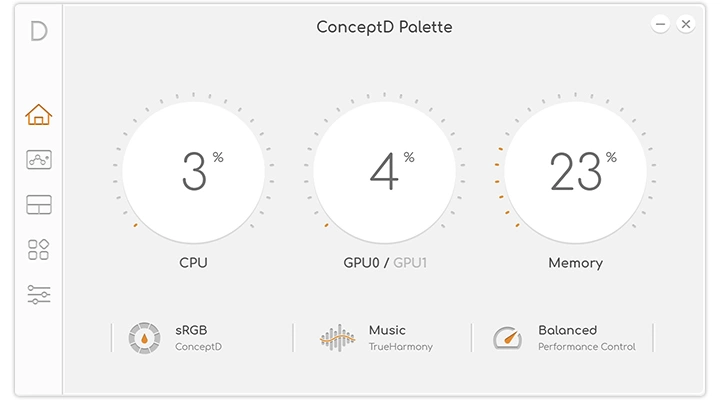
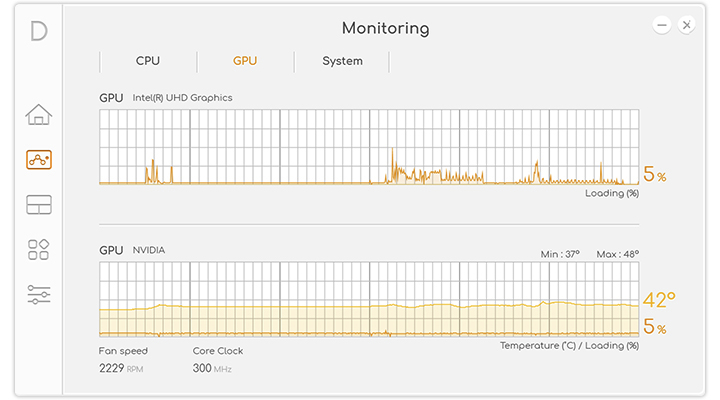
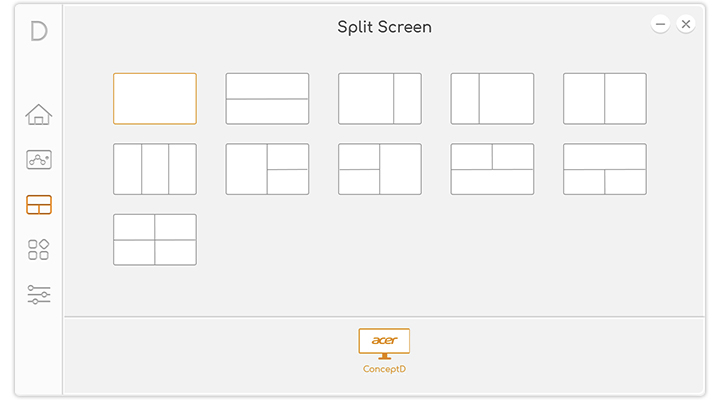
Technical Challenges:To enhance the transitional experience, I designed many micro-interactions, such as how the progress bar lights up and how icons transform when moused over or clicked. This posed a challenge for both the technical and visual teams in a company that deals with a large number of products. First, I discussed the execution and format with front-end development and established design rules accordingly. After the visual designer designed the patterns based on wireframes, I turned them into dynamic patterns.
Productivity Tool: Research revealed that designers often have specific habits to solve work-related issues. For instance, to accurately know color codes for materials, some designers capture images in PowerPoint or Photoshop to extract color codes and then return to their work software. So, I proposed to the project manager the idea of a dedicated tool accessed through shortcuts, allowing designers to quickly access a customized tool to assist during work (as shown below).
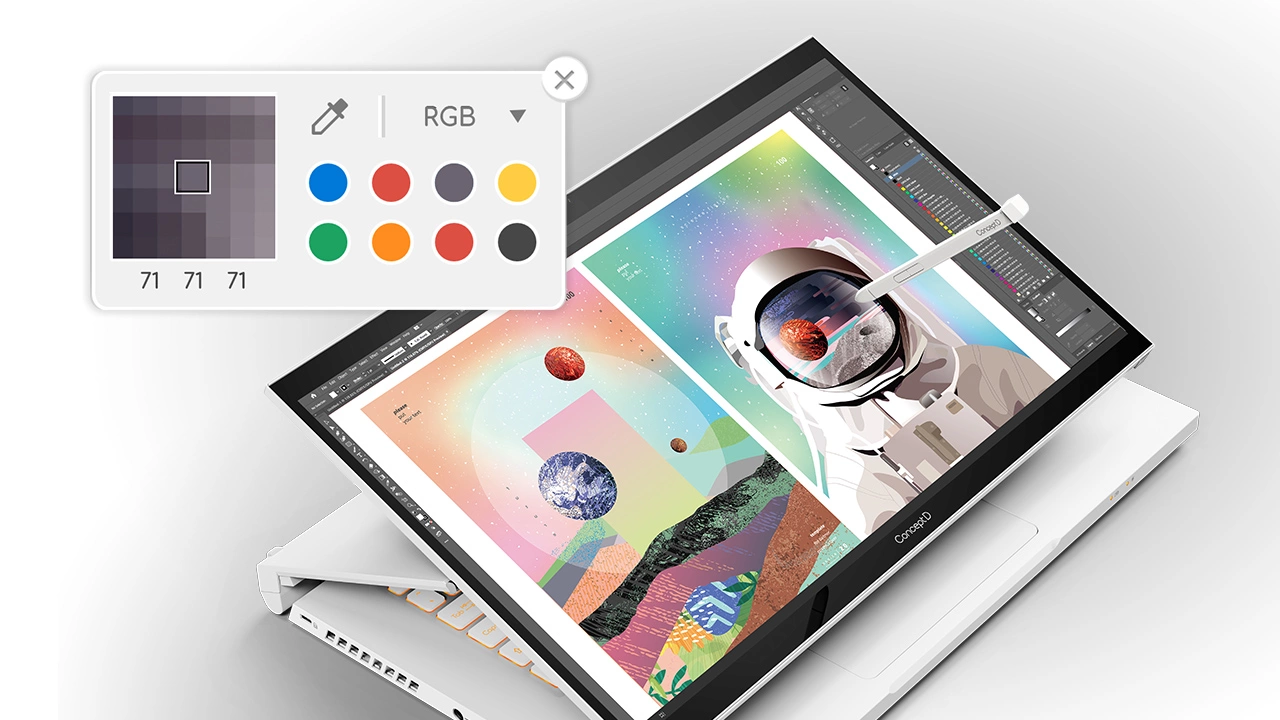
Afterword:
The ConceptD project spanned three different roles: from UX research and UX design to animation design. It was a very interesting project, where a lot of time was spent refining the user experience. Every detail, from color and material to each frame's timing, was meticulously designed, creating a product that felt like a work of art. The results were highly satisfying, and user feedback was positively emotional, reflecting their appreciation.